Physics
(for older students- Younger students should use moovl)

So what is PHYSICS?
Everything in the world has an effect on every other thing in the world. Physicists study those effects. Everything on Earth, everything in our solar system, everything in our galaxy, and everything in the universe moves and interacts, and forces play a big part in that. Physics studies those FORCES and interactions. SOme of these include motion, heat, electricity and light.
http://www.physics4kids.com/files/motion_intro.html
Physics seeks to answer many basic questions
What is "the pull" in "the pull of gravity?"
Why things fall? Fall Video.
Sure they're fun...and loaded with Physics too!
Roller Coasters: Free Rides.
What Happens when you move really fast?
Einstein's Relativity: The house.
Strange things can happen when things spin?
Things that Spin: The race, Wheel (still), Wheel (spinning).
Vocabulary:
Laws Forces Velocity Acceleration Mass complex movements simple movements, Momentum Friction Gravity Displacement Cause
The Car and The Wall
According to Newton's first law, an object in motion continues in motion with the same speed and in the same direction unless acted upon by an unbalanced force. It is the natural tendency of objects to keep on doing what they're doing. This is often called the law of inertia.
The animation below depicts this scenario.
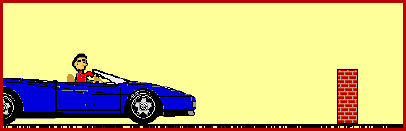
When a force acts upon an object to cause a displacement of the object, it is said that work was done upon the object. There are three key ingredients to work - force, displacement, and cause.
. Let's get started and look inside the physics of motion.
How do things move????
Let's begin with a simple online physics game at
Drawing and then giving objects physical properties as if they were real objects-and when then rol loff the table they won't make a mess and get you in trouble at home.
Magic Pen
http://www.bubblebox.com/play/puzzle/975.htm
Professor Fizzwizzle
http://www.arcadetown.com/professorfizzwizzle/gameonline.asp
This one is a download
Crayon Physics


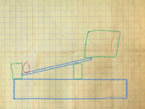
Download
Crayon.zip (5,6 Mb) (Release 1) Windows
The new version Crayon Physics Deluxe is a 2D physics puzzle game, in which you get to experience what it would be like if your drawings would be magically transformed into real physical objects. Solve puzzles with your artistic vision and creative use of physics. It is due out in around a month.
The game features:
- Greatly improved physics (you can draw what ever you want)
- Huge number of new levels
- Easy to use level editor
The Elements Project
is all about free and easy 2D physics for python and the XO laptop. Physics for Linux users
- Watch this and this video to see where we are heading
- IRC: #elements on irc.freenode.net
- Homepage: http://elements.linuxuser.at
This one is Phun (FUN)

Download Phun!
Developed by Emil Ernerfeldt) and www.phun.at.
Phun is an educational, entertaining and somewhat (!) addictive piece of software for designing and exploring 2D multi-physics simulations in a cartoony fashion. It is part of our long term mission to bring visual physics based simulation to the masses
 Phun_beta_3_5.exe
Phun_beta_3_5.exe

Program that allows you to experiment with physical properties
The tools
Brush
Allows you to draw arbitrary polygons. Hold down shift to draw straight lines. Encircle objects to select them (selected objects start blinking). Selected objects can be moved as one by dragging them with the brush tool. Holding down ctrl while doing this will clone the objects. Right-clicking them will bring up a menu with controls for all selected objects. The Drag, Fixate and Hinge tools work similarly. To deselect objects, just left click the background.
To draw straight lines with the Brush tool, hold down the shift key before drawing. Your brush line will stay straight as long as you hold down the shift key. To begin a new straight segment of a line, briefly let go of and then push back down the shift key, but all the while still holding down your left mouse button. This will let you continue drawing your brush line, but with a new straight line segment. When finishing your shape using the shift key, you must make sure to first let go of your left mouse button and then let go of the shift key. Letting go of the shift key first and then the left mouse button will make your carefully constructed brush line disappear.
Drag
Drags objects when the simulation is running.
Plane
Create an infinite fixed plane. Click and then drag the mouse up to create the plane on the bottom part of the screen. Drag sideways to tilt the plane in one direction or the other.
Circle
Create a circle. Where you start a click-and-drag at will be the center of the circle, and the distance you drag will be the radius of the circle.
Box
Create a box. Created by a click-and-drag, your box will have two corners--where you start and where you finish.
Chain
Creates a chain between two points in the world. Attaches to objects automatically, manually remove the outermost hinges on the chain to attach it to something else. Removing the outermost hinge can also be used to make a "chain-loop", not attached to any other object than the chain itself.
Spring
Drag an uncompressed spring between two points in the world. To compress spring, move objects apart, attach spring, then move objects back closer.
Fixate
Put a fixate cross where you want to weld an object to the background or to another object. Always welds together the top two objects of where you put it.
If you want small fixate crosses, scroll in on your scene with your mouse wheel and place your fixate cross. When you zoom back out, the fixate cross will be small. If you don't want to see fixate crosses while your simulation is running, you can turn them off in the options window.
Hinge
Similar to the Fixate tool, but creates a hinge that lets two objects freely rotate around a common axis.
As with the Fixate tool, you can make small hinges by zooming in on your scene and placing the hinge. You can also make hinges invisible while your simulation is running by de-selecting 'Draw Hinges/Fixes when running' from the Options menu.
To create a motor, or a continuously rotating object, right-click a Hinge and select Motor from Hinge Options.
Add-on: Gear
Phun doesn't have a gear tool, but there is an unofficial add-on program you can use: Phun Gear Creator downloadable here: [1]. Once you have downloaded Phun Gears Creator, unzip and run phungear.exe from anywhere. With Phun Gears you can open your phun files and directly place gears, gear rings, and gear racks into your scene. Just save the file and load it in Phun. It's that simple.

Middle School Physics Site
http://www.physicsclassroom.com/Class/vectors/
|
fantasticcontraption.com - Online Physics Puzzle Game
In the fun Flash game Fantastic Contraption, you solve levels by building clever machines using rotating wheels and rods.
|
WEBSITE: http://fantasticcontraption.com/
Comments (0)
You don't have permission to comment on this page.